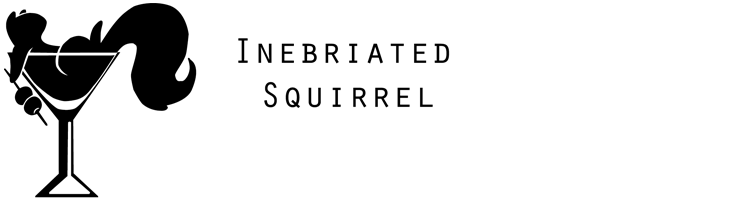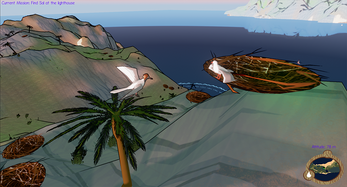Seagulls
A downloadable game for Windows
Seagulls is the adventure of Steven Seagull from boyhood to manhood. Kicked from his nest by his mother, he must learn what it takes for a seagull to survive on Larus Island. Finding his mother missing he must go on a quest to find and rescue her, proving his value in seagull society. Throughout the game you will play as Steven as he meets a zany cast of birds who will help him find his mother and grow as a seagull. Flapping into the sky, gliding through the air, grabbing objects and pooping on your enemies are just a few of the things you will experience.
Seagulls also offers local multiplayer! Three different arenas where you can complete with your friends to find out who is the best seagull around.
- Shoot 'Em Up has you flying at top speeds to shoot down the most targets. Whoever gets the most hits wins! Can you outshoot your friends?
- Box Drop is about collecting the most boxes as they fall from the sky (and if you are sneaky enough, from your opponent's collection area!). Get the most boxes in your goal before time runs out!
- Destruction is all about blowing stuff up! Fly around the arena pooping on as many things as you can in the time assigned. Chairs, beach umbrellas, tables, cars and even buildings will crumble before you in this explosive mini-game.
Producer - Kory Lauver
Creative Director - Kyle Kolburg
Technical Director - Brandon Austin
Lead Designer - Richard Gray
Lead Artist - Brenda Cruz
Artist -Abdulrahman Hashim
Artist - Jordan Ritter
Artist - Tommy Tyson
Designer - Andres Lopez
Designer - Bryce Hodges
Designer - Sam Heineman
Designer - Francisco Martinez
Designer - Ryan Stith
Programmer - Adam Clark
Programmer - Keenan Horrell
| Status | On hold |
| Platforms | Windows |
| Author | Kory Lauver |
| Genre | Adventure |
| Made with | Unreal Engine |
| Tags | Exploration, Flight, questing, seagull, Story Rich, Unreal Engine |
Download
Install instructions
Instructions
Download the .exe and run it. Follow instructions to install and it should leave a desktop icon that you can run from.
FAQ
Q: What should I do when I see this?
"The program can't start because MSVCP120.dll is missing from your computer. Try reinstalling the program to fix this problem."
A: You will need to get this: http://www.microsoft.com/en-GB/download/details.as...